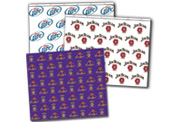CUSTOMER SUPPLIED ART – GUIDELINES
- SOFTWARE & FILE FORMATS - Which ones should I use?
- FILE SETUP – What are your guidelines?
- FILE EXCHANGE – How do I send my files?
- FONTS – How do I avoid font issues?
- RASTER IMAGES – How should I handle them?
- COLOR – How do I ensure all colors are correct?
- GETTING STARTED – Best practices for layouts
- FINISHING OPTIONS
SOFTWARE & FILE FORMATS –
WHICH ONES SHOULD I USE?
- Illustrator CC, CS6 or below (.ai, .eps, .pdf)
- Photoshop CC, CS6 or below (.psd, .tif, .jpg)
- InDesign CC, CS6 or below (export files as .eps or .pdf)
Using one of these recommended apps will help ensure that your project prints correctly and without any delays. While we can work with earlier versions of these apps and other formats, additional prepress time and art charges may be incurred.
FILE SETUP – WHAT ARE YOUR GUIDELINES?
All files are printed as RGB format. Please send files with an Adobe RGB (1998) color profile. If Pantone® colors need to be matched, please specify on purchase order or hard copy reference. All critical colors need to be called out in the file as solid coated swatches.
FILE EXCHANGE – HOW DO I SEND MY FILES?
- FTP Upload – CLICK HERE TO SEND FILES TO FLAGSOURCE
- EMAIL GRAPHICS – Send graphics files to graphics@flagsource.com
- EMAIL ORDERS - Send orders to orders@flagsource.com
- DVD-/R/RW – Mac or Windows
- CD-R/RW – Mac or Windows
Include on your media labels your name and company, plus a hard copy directory list showing what's on the disk. If extra files are on your media, clearly indicate the items/file names to be used for the project. For emailed files and FTP uploads, make sure both you and/your your project manager retain a complete list of the file names sent to FlagSource for production.
FONTS – HOW DO I AVOID FONT ISSUES?
Fonts must be converted to outlines. If fonts are not converted to outlines, please provide the Mac or TruType fonts used in the artwork. If changes need to be made in the file, please provide the fonts and the revised version of the file.
RASTER IMAGES – HOW SHOULD I HANDLE THEM?
If you submit a raster file and it is deemed unusable by the graphics dept or you do not have access to a vector file, we can recreate most logos and graphics. Allow 24 hours for standard recreation. In the event that graphics are more time consuming to recreate, there will be a higher art recreation fee. For a quote please contact a sales representative.
COLOR – HOW DO I ENSURE ALL COLORS ARE CORRECT?
If your design contains PMS colors, we can color "match" (as close as possible) to those colors when requested. If the files are CMYK or RGB, we will print the files as is. Color matching to laser printouts typically requires additional time and art charges.
For colors that are critical – logos and brand marks, for example – it's best to provide a PMS color and/or specific color values to match. While this works best in vector art with solid colors, color matching is also possible in raster images. Talk with a FlagSource representative if you have questions or concerns about color matching.
GETTING STARTED – BEST PRACTICES FOR LAYOUTS
Your layout can be created any size as long as it is proportionate to the finished size. For example – if the finished size is 60" high x 120" wide you can make the layout 6" high by 12" wide (l/10th scale). Please reference templates for help in setting up common sizes.
FINISHING OPTIONS
Always keep in mind how your art will be finished – including grommets, pole hems and seams that affect how your art is placed. Text may have to be repositioned to avoid seams. Layouts may have to be enlarged to create a bleed, so material can be trimmed without leaving white lines. By anticipating these issues during the design process, you can ensure your project will run smoothly, without delays. Please call us at FlagSource if you have any questions about how to set up your artwork. We're here to help!
ART TEMPLATES DOWNLOAD
Below are downloadable art templates to help you set up your files for optimal production. Templates are Illustrator files.
We also recommend looking at our Artwork Guidelines sheet.
For additional guidance, please check our catalog (click here to download) or call our team at 1-800-323-9127.



WAVE BANNERS™